Delete records in OAF page
Hi Friends, we are going to discuss about delete records in oaf page. In the previous Posts,we have
discussed how we can create Data Entry Page in OAF before this we have
discussed how we create a “Search Page” in OAF Based on EO. Now in this topic we
will try to delete record in OAF PAGE which is based on EO. We will share the detail steps with screen shots to delete the multiple records in oaf page. We need to provide some new privileges in the OAF page to delete records in OAF Page. In this post , we will try to explain each and every details about the Delete records in OAF page.
Step by Step to Delete records in OAF Page
We will start this after creating “Search Page” in OAF.In the Last Update We
have already Create the “Search Page”.So we start to Implement delete record
after creating search page.
In the Search Page we have
create the “Results Table” in the
Structure window as Highlighted below.Right Click on “Results Table”.
 |
| Delete records in OAF page |
Then item1 has created under
Region “Results Table” as shown below.
Click on newly created Item1 and then in right han
side change the properties for item1.
Set Properties for Item1
ID=DeleteIcon
Item Style=image
Prompt=Delete.
Image
URI =deleteicon_enabled.gif. |
| Delete records in OAF page |
 |
| Delete records in OAF page |
 |
| Delete records in OAF page |
Now we have write code for this .We will create a method
“deleteRecord” under “Application Module” java class.
To create method “delete Record”.
Click on “application Module” named “RohitSearchPageAM”.In the Structure pane It shows the Jave file name “RohitSearchPageAMIMPL.java”.Double Click
on this java file .Then AM Java class will open here we create the method
name”deleteRecord”.
 |
| Delete records in OAF page |
Code of delete
Record.
public void deleteRecord(String Column1)
{
OAViewObject vo =
(OAViewObject)getSupplierVO();
SupplierVORowImpl
row = null;
int
fetchedRowCount = vo.getFetchedRowCount();
RowSetIterator
deleteIter = vo.createRowSetIterator("deleteIter");
if
(fetchedRowCount > 0)
{ deleteIter.setRangeStart(0);
deleteIter.setRangeSize(fetchedRowCount);
for (int i = 0;
i < fetchedRowCount; i++)
{
row =
(SupplierVORowImpl)deleteIter.getRowAtRangeIndex(i);
row.remove();
getTransaction().commit();
break;
}
}
deleteIter.closeRowSetIterator();
}
---------------------------------------------------------------------------------------------------------------------------------------------
Now again click on “ DeleteIcon” under “Results Table”.Go to the right
hand side in Property window.
Set Property for Delete Icon.
Action Type=firePartialAction
Event=delete. |
| Delete records in OAF page |
 |
| Delete records in OAF page |
To do “Delete” Record OAF we have to do some change in View
Object(VO).
Right Click on “supplierVO”.Click “EditSupplierVO”.
 |
| Delete records in OAF page |
Click on Java tab as like below.
Select the check box under “View Row Class”.
Select the Check Boxes as like below.
 |
| Delete records in OAF page |
Now we have to call the method
“deleteRecord”.So we will write code under the controller
“RohitSearchPageCO”.Double Click on controller “RohitSearchPageCO” as like
beow.
 |
| Delete records in OAF page |
Write code under the controller in
processFormRequest as like below
 |
| Delete records in OAF page |
Write code under the controller in
processFormRequest as like below
if("delete".equals(pageContext.getParameter(EVENT_PARAM)))
{
OAApplicationModule
am=(OAApplicationModule)pageContext.getApplicationModule(webBean);
am.invokeMethod("DeleteRecord",null);
throw new OAException("Record Deleted Succesfully",OAException.INFORMATION);
}







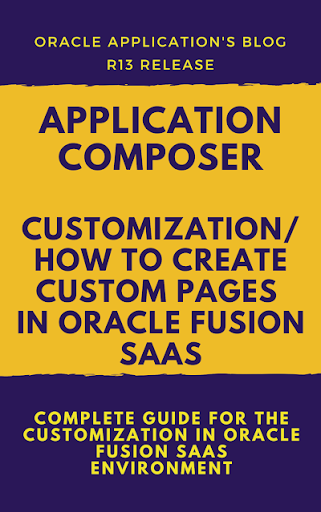

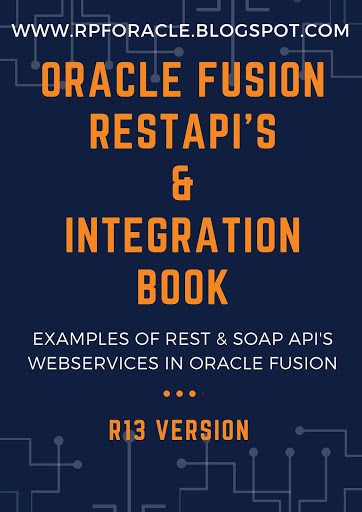
3 comments:
We will start this after creating “Search Page” in OAF.In the Last Update We have already Create the “Search Page”.So we start to Implement delete record after creating search page. Hack Line Rangers
Hi rohit,
nice article, i applied your process but i am facing a error.
when i click on delete image it draging the page to below error,could you help me out
Error
You are trying to access a page that is no longer active.
- The referring page may have come from a previous session. Please select Home to proceed.
thanks,
vishnu.
your blog is really informative and helpful for me.Thanks for sharing information
Oracle Fusion Financials Online Training
Oracle Fusion Technical Online Training
Post a Comment