Part2 Creating LOV in OAF page.
Hi Friends , this is the Second and Last part of LOV creating in OAF Page. Here below is the First part of LOV creating in OAF Page.
Part1:- https://rpforacle.blogspot.com/2013/03/creating-lov-in-oaf-page.html
Region has created.
Right Click on the "SupplierRG" in the Structure Window.Click New=>Click Table.
Region1 has created as below.
Right Click on Region1.Click New=>messagestylestext.item1 has created as below
As like this Create "item2" & "item3".
Now for this region "SupplierRG" we have to create another Application Module and then attach this AM to SupplierRG region.
Right Click on the project "RohitLovCreation".
Enter the Application Module name="SupplierAM"
Defualt Package="rohit.oracle.apps.fnd.RohitLovCreation.lov.server"
we create "Application module" under the "Server" directory of the project as OAF Standard.
Click next.
Now in the step2 we will select SupplierVO and shuttle this to the availabe list.
Application Module has created.
Now attach the Application Module "SupplierAM" with the Region "SupplierRG".
Click on the region1 in the SupplierRG as show below and attach the AM.
After this Click on item1.Go to the Property Inspector Window.
Set Property.
View Instance=SupplierVO
ViewAttribute=VendorName
As like Above Set property for item2 and item3.
Item2 Property
View Instance=SupplierVO
ViewAttribute=Segment1
Item3Property
View Instance=SupplierVO
ViewAttribute=VendorId
Now Click on the main Page "RohitLovCreationPG"
Then in the Structure Region.Right click on "PageLayoutRN".Click Region.
Region1 has created.Now click on Region1 as below.
Right Click "region1".Click New=>Click Item.
Now Click on Item1.
Go to the Property Inspector for item1.
Change ItemStyle=messagelovinput.
External Lov=/rohit.oracle/apps/RohitLovCreation/lov/webui/supplierRG
Now click on lovMap1.
In the property inspector for "lovMap1".
Select Lov Region Item =item1
Creteria item=item1
Return Item=item1 //Lov returns value in which feild of the page






















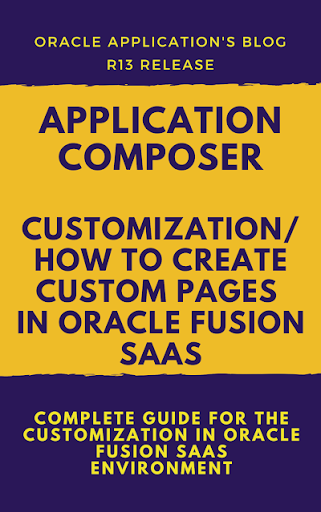

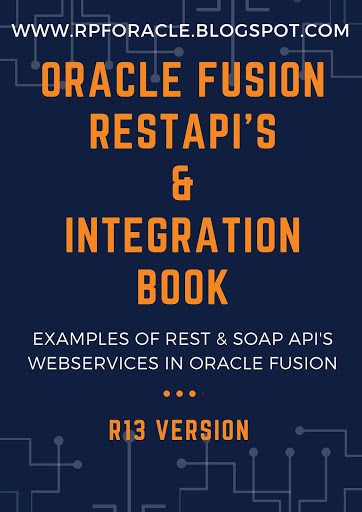
1 comments:
Good Article, Alots of information provided, Thanks for sharing this information.
Oracle Fusion SCM Online Training
Post a Comment