How to Delete and De Activate the OAF Personalization in OAF Pages in Oracle Apps
Hi Friends ,In this post I will show you how you can manage your OAF personalization separately in different responsibility.
In Functional Administrator responsibility , you can directly go to Personalization Tab and there you can manage the all oaf pages personalization. Here you can activate ,Deactivate and Delete your Personalizations from OAF pages.
It some times happens , you did some wrong personalization , and now doing this you are not able to open this OAF page and its giving continuous error. For that cases this feature is very usefully and helpful. You just need to go there and Delete the personalization from your page.
To find the personalization of any page , you should have the knowledge of that page means this page belongs to which Application and what's the path of that page where you have created the personalization.
I will show you below how we can find the OAF page path so that we can copy that path and directly go to Personalizations with this path in Functional Administrator Personalization Tab.
Suppose I want to De-Activate all the Personalizations from Supplier Page. For this First thing I need to know its Page path. For this I will go to About this Page option of this page.
How to Delete and De Activate the OAF Personalization in OAF Pages in Oracle Apps
After Click on About this page You can copy Page path as below.
|
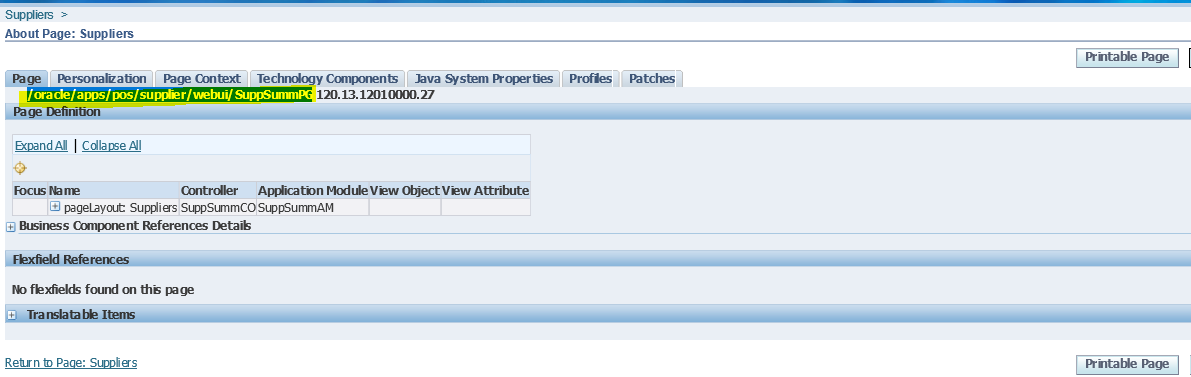
Go to Functional Administrator Responsibility.
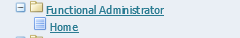
Click on Personalization Tab as below
Then go to application Catalog option as below
Put the OAF page path in Document path Column and Click Go.
Then go to Manage Personalization Option as below
After Click on Mange Personalization you can see below options where you can delete activate and Deactivate personalization from the OAF page.







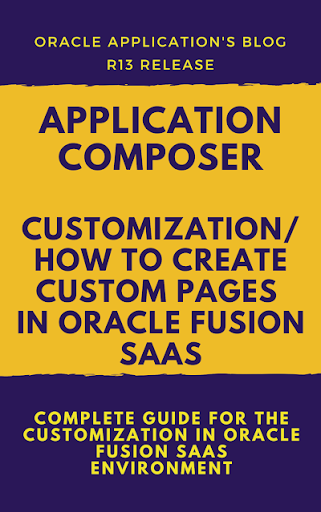

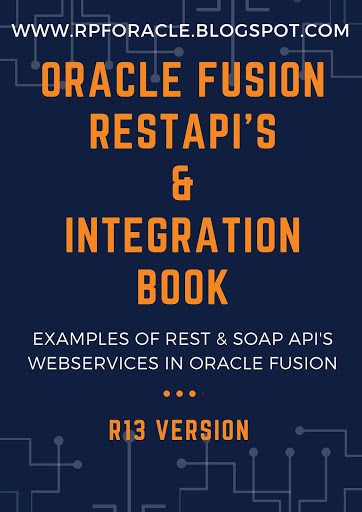
0 comments:
Post a Comment