Receivables Transaction Sources in Oracle Fusion
Transaction Sources helps to identify the AR transactions which are imported from other modules or from other third party software's. It basically helps to identify and differentiate the transactions in the system.
Step1:-
Go to Navigator è Setup and Maintenance
Step2:- Find the Manage Transaction Sources as Below.
Step3:-To Create new Transaction Source Click on the '+' icon to create
Step3:-
To automatically number new transactions you create using this source, check the Automatic Transaction Numbering check box and enter a Last Number. You can use automatic transaction numbering with both Imported and Manual sources.
Enter the Standard Transaction Type for this batch source. When you choose a batch source during transaction entry, this will be the default transaction type. You can define new transaction types in the Transaction Types window.
If the batch source is manual then save your work but If you are defining an Imported transaction batch source, open the AutoInvoice Processing Options alternative region.
We can also specify that AutoInvoice to handle imported transactions with Invalid Lines by entering either 'Reject Invoice' or 'Create Invoice.'
In Transaction Sources , We can also define Grouping Rules , Which will work to group Imported transactions line to create invoice.
In Customer Information alternative region, then choose either 'Value' or 'Id' for each option to indicate whether AutoInvoice will validate your customer information for this batch source using a value or identifier. Choose 'None' for no validation.
It means if we have selected value for customer in the transaction sources but in AR interface we are giving the Customer ID not the Value (Org_system_reference) then Auto Invoice Import will reject this transaction because Auto Import program will only take care the value as per the Transaction source setup but in actual you are passing Value(Org_system_reference) of the customer.








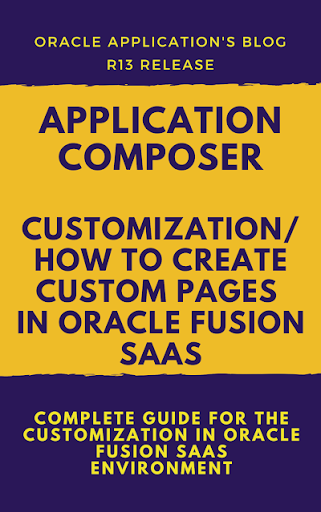

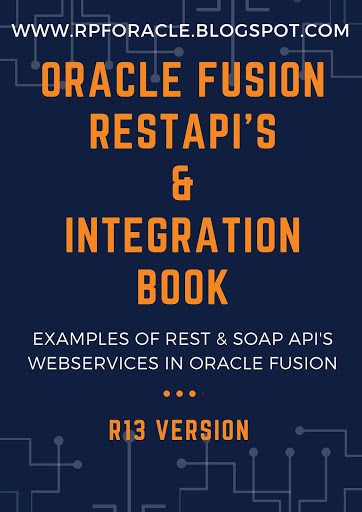
1 comments:
CAN WE FIX THE TRANSACTION SOURCE IN THE rECEIVABLE iNVOICE ??
Post a Comment