Receivables provides the default salesperson
No Sales Credit. If the Receivables system option Require
salesperson is enabled and no salesperson is defined, then No Sales Credit
is populated by default on all transactions. If Auto Accounting depends on
salesperson, then you must assign revenue, freight, and receivable general
ledger reference accounts to No Sales Credit. These accounts are required when
creating a debit memo reversal or when entering transactions with No Sales
Credit.
When Auto Accounting Rule setups o depends on the Sales Person reference Accounts , then Oracle Receivable uses the account references defined for the sales person to derive the GL accounts in AR Transactions created for the sales person.
Assign the necessary general ledger reference accounts
to the user. If AutoAccounting depends on salesperson, Receivables
uses the general ledger reference accounts that you enter for the
salesperson in combination with the AutoAccounting rules that you
define to determine the default revenue, freight, and receivable accounts
for your transactions.
To assign general ledger reference accounts to the
salesperson user:
- Navigate to the Manage Salesperson Account References page.
- Search for and select the salesperson user.
- Enter or update the business unit.
- Enter the revenue, freight, and receivable accounts to assign to this user, and save.
Step1:-
Go to Navigator è Setup and Maintenance
Go to Navigator è Setup and Maintenance
Step2:- Find the Manage Salesperson Account References as Below.
Step3:- Find the Existing Sales Person as below
Then Click on '+' icon to create and assign GL reference accounts to this Sales Person.
Sales Persons in AR Transaction. What is Salesperson Account References






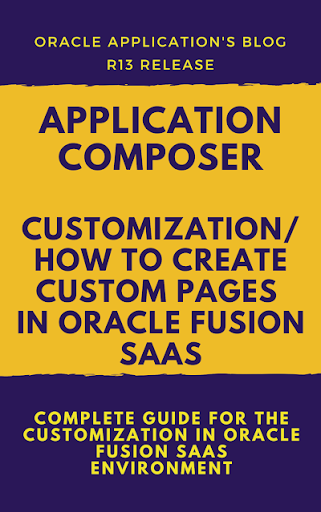

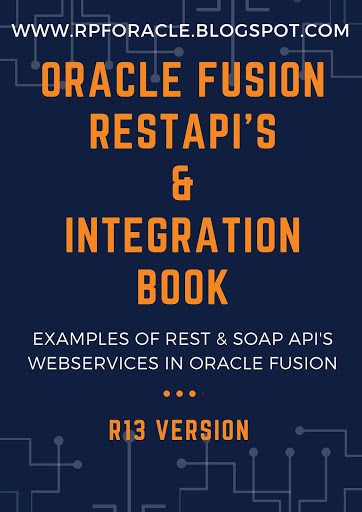
0 comments:
Post a Comment